iOS Jailbreak
iOS Jailbreak is the process that allows iDevice users to gain admin privileges on their devices. Therefore, many people like to try out iOS Jailbreak on their devices. The important thing to consider when jailbreaking is that you need to be very careful when choosing a jailbreak app that you are going to use on your device. Luckily, you can find many trusted jailbreak apps in the marketplace that can safely jailbreak your iDevices.
What is iOS Jailbreak?
iOS Jailbreak is the process that grants you the superpower of iDevices by removing the restrictions and limitations imposed by the company. It will give root access to your iDevice by bypassing the manufacturer’s restrictions. By default, Apple has imposed many restrictions on iDevices that you cannot even download apps and tweaks from third parties. iDevice users can only install apps and games from the official Apple App Store. However, after jailbreaking, you can install specialized apps, tweaks, mods, games, themes, add-ons, extensions, etc., from third-party app stores. In addition, you can also remove the unwanted stock apps from your device after jailbreaking is done.

The process of jailbreaking involves utilizing a series of kernel patches to obtain root access to the Apple mobile operating system. By doing so, users can customize iOS using extensions, tweaks, themes, applications, and various other methods without any cost. These modifications are not accessible through Apple’s official App Store. Although the legal status of jailbreaking remains somewhat unclear, many users still decide to iOS jailbreak their devices due to the enhanced level of interest and user-friendliness it offers compared to non-jailbroken devices.
Why Jailbreak iDevices?
The main reason to jailbreak an iDevice is that it lets you expand the limited features that come with default to iOS devices. We can find thousands of useful apps and mods available on the internet that are designed for iOS devices. But due to Apple’s restrictions imposed on iDevices, those apps are not available in the Apple App Store. So you have to install those apps and mods from a third-party app store, which requires jailbreaking your device first.
Note: Apple’s decision to prohibit the installation of third-party apps on iPhone, iPad, and iPod touch devices is clear and acceptable, so it is not something we disagree with them. While there are undoubtedly many beneficial and valuable apps available, the internet is also teeming with numerous harmful and worthless applications. Apple has implemented this restriction with security in mind, aiming to safeguard users from potential risks and threats associated with such apps.
Another important reason to jailbreak iDevices is to download Cydia and its tweaks for free so that you can customize your iDevice as you want. If you have jailbroken your device, you can also download Cydia, which is the most popular third-party app store for jailbroken iDevices. It brings uniquely featured apps, tweaks, adjustments, extensions, add-ons, themes, and many other modifications that can add extra functionality to iDevices. You can also customize the look of your device’s user interface by changing the default icons into amazing new icons, hiding names, showing only icons, and more.
After considering all these reasons for jailbreak, you can clearly see that there is no reason to prevent jailbreaking your iDevice, as it gives you lots of benefits to your device.
Features and Benefits of iOS Jailbreak
- Customization: Jailbreaking allows you to personalize the look and feel of your device by installing custom themes, icons, fonts, and wallpapers.
- File System Access: Jailbroken devices give access to the iOS file system, allowing you to browse and operate files and directories that are typically off-limits on a non-jailbroken device.
- Tweaks and Modifications: With iOS jailbreaking, you can apply various tweaks and modifications to enhance the functionality of iOS. These tweaks can modify system behavior, improve multitasking, add new gestures, customize the Control Center, and much more.
- Third-Party App Stores: Jailbreaking allows you the installation of third-party app stores like Cydia, which offer a vast collection of apps and tweaks that are not found in the official App Store.
- Emulators and Game Modifications: Jailbreaking opens the door to installing emulators and game modifications, allowing you to play retro games and modify existing games for additional features or cheats.
- Ad-Blocking and System-Level Modifications: Jailbreaking gives you permission to the installation of ad-blocking apps and tools that can remove ads system-wide, as well as modify system-level settings and behaviors.
- Siri Enhancements: Jailbreaking gives permission to the installation of Siri enhancements, such as new voice commands, additional language support, and improved functionality.
- Wi-Fi Tethering: Jailbreaking allows you to enable Wi-Fi tethering without carrier restrictions, effectively turning your iOS device into a mobile hotspot.
- Unlocking Carrier Restrictions: In some cases, jailbreaking can unlock carrier restrictions, allowing users to use their devices with different mobile networks.
How to Jailbreak an iPhone/ iPad/ iPod Touch?
There are many iOS jailbreak apps available for public use under various names. And they are categorized under different jailbreak categories. Each one of these jailbreak apps is capable of jailbreaking a particular range of iOS versions. So you have to select a compatible and reliable jailbreak app for your device first.
After selecting the jailbreak app, you can download it from its official website. Then you can proceed with the iOS Jailbreak and enjoy the advanced features you can gain through the jailbreak.
Different Types of iOS Jailbreak
- Untethered Jailbreak
This particular jailbreak method offers a permanent solution, ensuring that the device remains jailbroken even after being turned off and restarted. Unlike other iOS jailbreak methods, untethered jailbreak does not require a computer for the patching process, so it is more convenient to use. Untethered jailbreak apps grant root access to iDevices without relying on a connected computer. The most recent untethered jailbreak available is the Pangu jailbreak for iOS 9.0 – 9.1.
- Tethered Jailbreak
For tethered jailbreak apps, you must have a computer that is connected to our iDevice. If you turn off your iDevice that is jailbroken through a tethered jailbreak app and turn it on again, the device will no longer have a patched kernel, which will allow jailbroken access benefits, and the device will be stuck because of this condition. Then you must connect your device to a computer and re-jailbreak by using the “boot tethered” feature of the jailbreaking tool. Using tethered jailbreak method, you can still restart “respring” on the device without rebooting.
- Semi-Tethered Jailbreak
Similar to the above-mentioned method, the semi-tethered jailbreak method won’t have a patched kernel after a reboot. Therefore, there won’t be any modified code base, which is utilized to enable extra jailbreak features, such as Cydia Installer. However, you can use normal functions on the device, such as phone calls, texting, etc. To permit extra features which you will get after jailbreaking, you must re-jailbreak your device using a jailbreak tool. It is required to have a computer for this iOS jailbreak process.
- Semi-Untethered Jailbreak
This jailbreak method will work similarly to the semi-tethered jailbreak. If you are using a semi-untethered jailbreak app, you won’t have patched Cydia permitted version of kernel after rebooting. But it will not require a computer to re-jailbreak your device. You can re-patch by using an app that will help you to do the re-patch.
- Semi Jailbreak
Semi-jailbreak is the easiest, fastest, and most trusted jailbreak method. It uses a partial jailbreak method to jailbreak iDevices. Without using a computer, you can directly run the iOS jailbreak on your iPhone, iPad, or iPod touch. As examples to semi-jailbreak apps, we can name CydiaFree and iNstant Jailbreak.

Most Recent Jailbreak Tools
If you explore Google, you can find many jailbreak apps under various names. You must select one of them by considering the compatibility and reliability of those apps. In the following section, we have mentioned the most recently released jailbreak tools for public use.
palera1n Jailbreak
This is the latest released jailbreak app, and it belongs to the semi-tethered jailbreak apps category. palera1n is a developer-oriented jailbreak tool for A8-A11-based iOS 15 – iOS 16.7.7 devices that are vulnerable to the Checkm8 exploit. You can use it on both macOS and Linux platforms. But it does not support Windows PCs.
Fugu15 Jailbreak
This is a semi-untethered jailbreak tool that supports iOS 15.0 – iOS 15.8.2 devices. It only supports arm64e devices out of the box, and it is unable to inject tweaks due to being a rootless jailbreak tool. The Fugu15 jailbreak tool has been tested to work on iPhone XS Max, iPhone 11, iPhone 12, iPhone 12 Pro Max, and iPhone 13.
Xina15 Jailbreak
This is a semi-untethered jailbreak tool that is designed for A12 or later chipset-based devices running on iOS 15.0 – iOS 15.8.2 versions.
Checkra1n Jailbreak
Checkra1n is a semi-tethered iOS jailbreak tool that was developed by Luca Todesco and his team. It was designed using the Checkm8 exploit and was released by axi0mX. This jailbreak tool supports iOS 12.0 – iOS 14.8.1 and iPadOS 13.1 – iPadOS 14.8.1 running iDevices that are based on the A5-A11 chipsets. It can install the Cydia package manager on iDevices.
Unc0ver Jailbreak
Unc0ver is a semi-untethered jailbreak tool that was developed by Pwn20wnd. It supports iOS 11 – iOS 14.3 (A12-A13 up to iOS 14.8) and iPadOS 13.1 – iPadOS 14.5.1 devices. It can install the Cydia Free on iDevices.
Taurine Jailbreak
Taurine is a semi-untethered jailbreak tool that you can use on iOS and iPadOS 14.0 to iOS and iPadOS 14.3 running devices. It can install the Sileo package manager on iDevices.
Downloading Cydia App Manager on Jailbroken Devices
Once you jailbreak your iDevice using one of these jailbreak apps, you can utilize the jailbreak app manager to manage jailbreak apps, games, tweaks, and themes. Most iOS jailbreak apps bring Cydia as the app manager, as it is the most reliable and popular app manager among many others.
Cydia is like an app store designed for jailbroken iDevices. You can download powerful third-party apps, games, tweaks, mods, extensions, themes, etc., by using it. Not only that, but you can also revert the iOS jailbreak and go back to the stock version by using it.
Compatible iDevices with iOS Jailbreak
- iPhone Jailbreak
iPhone is the smartphone that comes under the Apple brand name. All iPhone models can be jailbroken using various iOS jailbreak apps that fall under different categories.
- iPad Jailbreak
iPad is a tablet that comes under the Apple brand name. It comes with less flexibility and expandability, which does not allow you to install third-party apps on it. A simple jailbreak iPad will let you install third-party apps and add multitasking features to it.
- iPod Touch Jailbreak
iPod Touch is designed for music purposes. So you cannot make calls, use mobile data, use voice recording, etc., on it. But iPod Touch Jailbreak will let you unlock some interesting features.
- Apple TV Jailbreak
In addition to smartphones and tablets, you can also jailbreak Apple TV by using a compatible jailbreak tool. It offers features such as media services like Amazon, Pandora, Hulu, MTV, and weather slideshows.
Jailbreak iOS 17.5 – 17
Unlock the full potential of your iPhone with the iOS 17 jailbreak guide. Experience limitless customization, tweak apps, themes, and more to personalize your device like never before. Jailbreaking iOS 17.5 is more straightforward and safer than you think. Dive into our step-by-step guide, expert tips, and safety precautions to ensure a smooth process. Discover a new world of possibilities and free your iPhone from restrictions. Stay updated with the latest tools and news. Always ensure to back up and follow best practices for a hassle-free experience!
Jailbreak iOS 16.7.7 -16
iOS 16 is the sixteenth major iOS version released for public use. Its latest released update is iOS 16.7. All iOS 16 – 16.7.7 versions can be jailbroken by using the palera1n semi-tethered jailbreak tool if they are running on A11 or below chipsets. Other than that, there are several semi-jailbreak apps that support iOS 16 – 16.7.7 jailbreaking as well.
Jailbreak iOS 15.8.2 – 15
iOS 15 is the fifteenth major version of iOS, and its latest released version is iOS 15.8.2 If you are looking for a jailbreak app to jailbreak these iOS 15 – 15.8.2 running devices, you can refer to the palera1n, Fugu15, and XinaA15 tools for that. In addition, you can also find some semi-jailbreak tools that will work on these iOS 15 – 15.8.2 versions.
Jailbreak iOS 12.5.7 – 12
iOS 12 is the twelfth major iOS version, and its latest update is iOS 12.5.7. Although this is somewhat an older iOS series, it is still famous among people who are using older iDevice models that are incompatible with iOS 13/+ versions. If you are looking for a iOS jailbreak app that supports these iOS 12 – 12.5.7 versions, you can refer to downloading Checkra1n, Chimera, and Unc0ver jailbreak apps. In addition, you can also find some other semi-jailbreak apps that work on these iOS versions well.
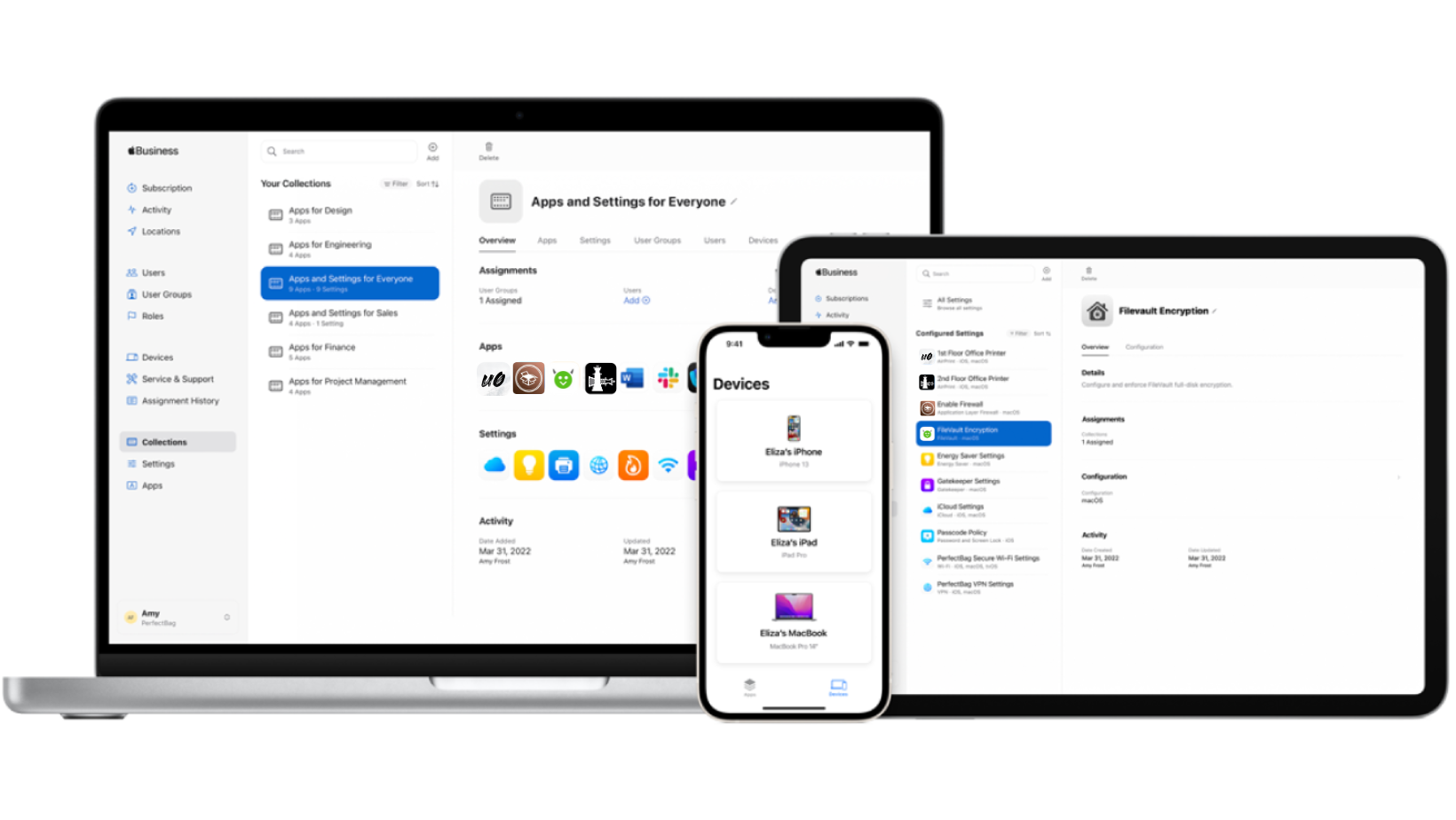
Downloading Jailbreak Tweaks on iDevices through HappyMod
There are many replacements to Cydia Installer that have been released for public use to download iOS jailbreak tweaks on iDevices. It is due to the shutdown of the Cydia app manager. One of the most popular app stores to install third-party apps and jailbreak tweaks on jailbroken iDevices is HappyMod.
HappyMod iOS is a famous app store that offers the most popular modded apps, and games with premium features. It serves as a marketplace of thousands of apps and games. You can use HappyMod as a third-party app store for jailbroken iDevices, as well as for non-jailbroken devices.
HappyMod contains iOS jailbreak tweaks, apps, mods, extensions, add-ons, and many other modifications that fit iOS devices. You can add them and add extra functionality to your iDevice.
Frequently Asked Questions (FAQs)
01). Who created the jailbreak?
George Francis Hotz, aka Geohot, is the creator of iOS Jailbreak. However, the modern world calls Saurik the father of jailbreak, as he is the one who invented the Cydia app manager.
02). What happens if you jailbreak your iOS?
Jailbreak removes software restrictions imposed on iPhones, iPads, and iPod touches by Apple Inc.
03). What is the difference between Jailbreak and Unlock?
iOS Jailbreak removes the restrictions and limitations imposed by Apple Inc. on iDevices and allows users to install apps and mods that are not available in the App Store. But Unlocking only removes the restrictions imposed by your cellular provider.
04). Will Jailbreak brick my device?
In the old days, it did. But due to the safety of newly released iOS jailbreak apps, you don’t have to worry about bricking your iDevice with those.
05). Will Jailbreak void my device warranty?
Most of the fully functional jailbreak apps void your device warranty. However, if you use a semi-jailbreak tool, such as CydiaFree or iNstant Jailbreak, Apple will not void your device warranty.
